| Name | Description | Links |
|---|
|
Annual Operations Reliability Maps
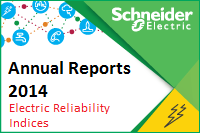 |
The Annual Operations Reliability Maps for electric utilities allows an internal audience to view selected reliability indices coming from Schneider Electric’s Responder OMS Software, showing feeders by reliability numbers for the previous year.
|
Try It!
Download (requires login):
Annual Operations Reliability Maps
|
|
Aggressive Dogs
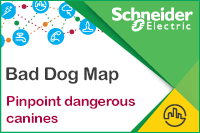
|
Field personnel can use the Aggressive Dogs webmap to add and view aggressive dog features in the field to identify and warn of areas where aggressive dogs are located in their service territories.
Your organization, third party contractors, or the general public can use ArcGIS Online to access the Aggressive Dogs webmap.
|
Try It!
Download (requires login):
Aggressive Dogs
|
|
Gray-Scale Maps
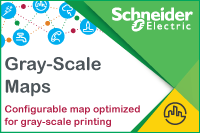
| The Gray-Scale Maps webmap provides users with a simple-to-configure map that is optimized for gray-scale printing. Utility assets and landbase information are displayed in a monochrome display while still providing the users with an intuitive map. |
Try It!
Download (requires login):
Grayscale maps for printing
|
|
Construction Project Viewer
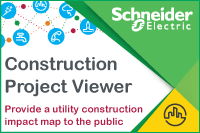
|
The Construction Project Viewer for electric and gas & water utilities publishes areas that utility construction may impact. The selected information comes from Schneider Electric’s Designer and is meant for the general public.
Your organization and the general public can use ArcGIS Online to access the Construction Project Viewer webmap.
|
Try It!
Download (requires login):
Construction Project Viewer
|
|
Designer Viewer
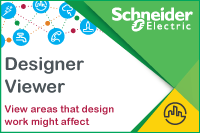
|
Internal audiences can use the Designer Viewer for electric and gas & water utilities to view selected information coming from Schneider Electric’s Designer software, showing areas that design work might affect.
Your organization can use ArcGIS Online to access the Designer Viewer webmap.
|
Try It!
Download (requires login):
Designer Viewer
|
Electric Facilities
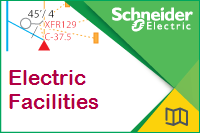 |
The Electric Facilities map provides utility staff, from field technicians to customer service representatives, access to basic geographic utility information. This core electric utility map makes asset information accessible to the organization using a web browser or native client.
Deploy the Electric Facilities map in Portal for ArcGIS or within an ArcGIS Online organizational account.
|
Try It!
Download (requires login):
Electric Facilities
|
|
Mobile Map Services

|
Mobile crews for electric, gas & water, and communication organizations can use Mobile Map Services to view information from either ArcFM Mobile or Esri’s ArcGIS Online in the field, publishing operational maps used for viewing or mobile work in either online or offline mode.
Your organization, third-party contractors, or the general public can use ArcGIS Online to access the Mobile Map Services webmap.
|
Try It!
Download (requires login):
Mobile Map Services
|
|
Outage History
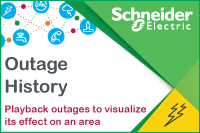
|
Playback an outage with the Outage History template. The map is a time-aware spatial representation that displays how the outage fanned out across the service territory. Visible information includes impacted customers and which of those users called to report an outage. Use the Time Slider widget to play, pause and traverse back and forth in time, to visualize the impact to various areas during the outage or storm period.
|
Try It!
Download (requires login):
Outage History
|
|
Joint-Use Inventory
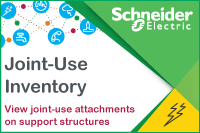
|
Use the Joint-Use Inventory template to quickly view which poles and other support structures have joint-use attachments, as well as the type of each attachment, in the current database. The symbology is set so that if a pole has multiple attachments, the X will appear as an asterisk (*) with arms of different colors based on the attachment type.
This kit also contains a Joint-Use Field Notes template you can use to create a field note feature to capture any changes and edits from field crews and visualize where they have made those notes.
Your organization, third-party contractors, or the general public can use ArcGIS Online to access both the Joint-Use Inventory and Joint-Use Field Notes webmaps.
|
Try It!
Download (requires login):
Joint-Use Inventory
|
|
Customer Outage Portal
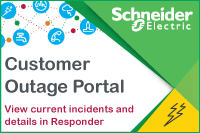
|
The Customer Outage Portal is a web-based application that allows utility customers to view current incidents in Responder and details about those incidents. The Customer Outage Portal also provides an example of how to allow customers to report an outage through the application.
|
Try It!
Download (requires login):
Customer Outage Portal
|
|
Police Escort Area

|
Field personnel can use the Police Escort Area web map to highlight, edit, and view all neighborhoods where police escorts are required in their service area.
Your organization, third-party contractors, or the general public can use ArcGIS Online to access the Police Escort Area webmap. You can control who gets access through ArcGIS Online.
|
Try It!
Download (requires login):
Police Escort Area
|
|
Responder Customer Labeling

|
Internal resources and the general public can use the Responder Customer Labeling map for electric utilities to review live active outages.
Your organization and the general public can use ArcGIS Online to access the Responder Customer Labeling webmap.
|
Try It!
Download (requires login):
Responder Customer Labeling
|



