Versions: 10.0.1 - current
Product Availability: ArcFM Desktop, ArcFM Engine
Custom display name objects allow users to include multiple attributes in the display name for features within a particular feature class.
ArcFM 10.2.1.b adds a new interface to support joined rows in display namers. If you want joined data in a display namer, implement the IMMJoinDisplayNamer interface and the JoinDisplayString method to pass in the fully joined row, as opposed to the source row with the IMMDisplayNamer::DisplayString method.
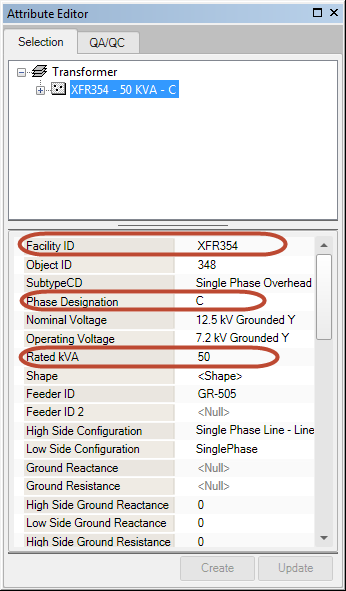
Figure 1, Minerville Transformer Display Namer shows facility ID, rated KVA, and phase designation.
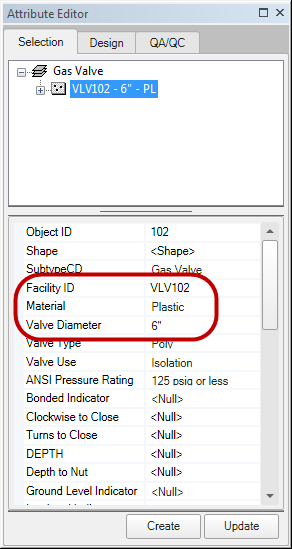
Figure 2, Minerville Valve Display Namer shows facility ID, valve diameter, and material.
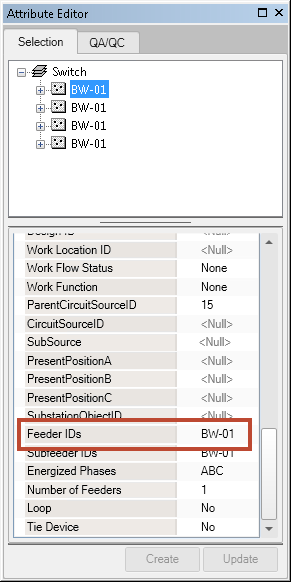
Figure 3, Minerville Feeder Info Display Namer shows switches labeled with Feeder ID value.
How to Implement:
- You may modify the code sample. This step is not required.
- Build the solution sample.
How to Use:
- In ArcCatalog, right click the feature class and select the ArcFM Properties Manager.
- On the Field Display tab, select your custom object from the Display Name Object field. If the Display Name object doesn't appear where you expect, ensure that the feature has the correct model names assigned. The required model names are listed in the Description column below.
- Click OK.
Requires:
All of the files shown below are required for the solution to build successfully.
| File | Description |
|---|
| CustomDisplayNamers.csproj | C# project containing the code to generate a custom display name object. |
| ClassicDesigner.cs | If the design, work location, or work request are stored in the database, this Display Name Object replicates the pre-832 Designer names. This display namer is available on features with one of the following class model names assigned: DESIGN, WORKLOCATION, WORK REQUEST.
This display namer also uses the following field model names: DESCRIPTION, DESIGNID, WORKLOCATIONID, WORKREQUESTID.
This display namer appears in the Display Name Object field as Sample Classic Designer Namer. |
| CPSystemNamer.cs | Displays the feature ID and its cathodic proection type code for a cathodic proection system. This display namer is available on features with the CPSYSTEM class model name assigned.
This display namer appears in the Display Name Object field as Minerville CP System Display Namer. |
| DistMainNamer.cs | Displays the operating pressure, diameter, and material of a distribution main. This display namer is available on features with the DISTRIBUTIONMAIN class model name assigned.
This display namer appears in the Display Name Object field as Minerville Distribution Main Display Namer. |
| FeederInfoNamer.cs | Sets a Feeder Manager 2.0 field as the primary field for the features you select. This display namer is available on features participating in a Feeder Manager 2.0 geometric network, and implements the new IMMJoinDisplayNamer interface to utilize join data in a Display Namer.
This display namer appears in the Display Name Object field as Sample FM20 Join Display Namer. |
| ValveNamer.cs | Displays the facility ID, size, and material of a valve. This display namer is available on features with the VALVE class model name assigned.
This display namer appears in the Display Name Object field as Minerville Valve Display Namer. |
| XFRNamer.cs | Displays the facility ID, rated KVA, and phase designation of a transformer. This display namer is available on features with the TRANSFORMER class model name assigned.
This display namer appears in the Display Name Object field as Minerville Transformer Display Namer. |
| XFRUnitNamer.cs | Displays the facility ID, rated KVA and phase designation of a transformer unit. This display namer is available on features with the TRANSFORMERUNIT class model name assigned.
This display namer appears in the Display Name Object field as Minerville Transformer Unit Display Namer. |
DisplayNamers_10.2.1b.zipDisplayNamers_10.1-10.2.1.zipDisplayNamers_10.0.3-10.0.3SP1.zipDisplayNamers_10.0.1-10.0.2.zip


